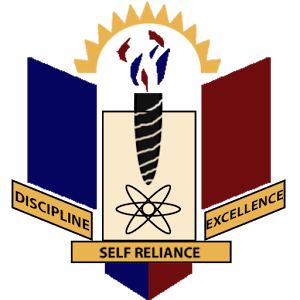
Teacher's Registration Council of Nigeria. a Faculty of Education Nnamdi Azikiwe University Awka
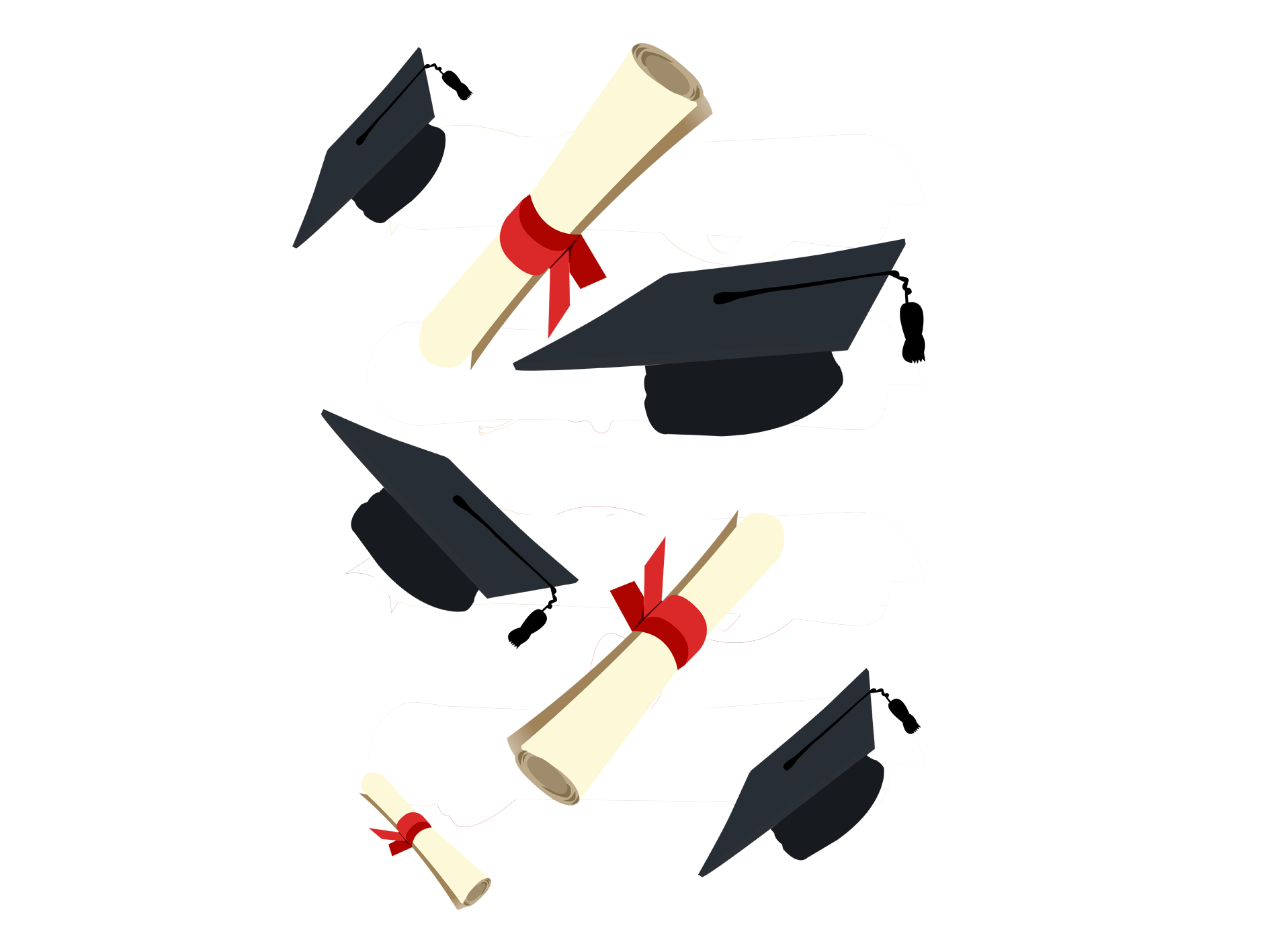
Announcement
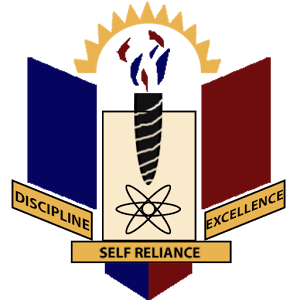
Please read this information carefully
1.Pay the appropriate fee into Fidelity Bank Plc @ Faculty of Education TRCN 6220039416 (bank or mobile app transfer only, avoid POS)
2.Log on to www.trcn.fedunau.org
3.Sign up using your personal working email
4.Fill in the form correctly. (Those for full registration should leave the space for exam no to be filled later). please upload a very sharp passport, it will be used for Induction Brochure production)
5.Visit the Faculty Records Unit at Room 104 New Faculty Building with your evidence of payment to obtain the faculty Receipt.
6.Those registering for full registration, send a scan clean copy of your passport to trcn@fedunau.org ensure you save the passport with your official name e.g. Anthony Osinachi Okorafor (starting with your first name). this is very important.
7.Those who have already registered in the google form, should kindly re-register in the TRCN website at www.trcn.fedunau.org
8.Note: only those who completely and correctly fill the online form at www.trcn.fedunau.org and obtain the faculty receipt will have their forms processed. After processing the forms, those for full registration will be issued exam no, which will be published in the faculty. Registrants are expected to revisit www.trcn.fedunau.org to input their exam no and print their exam slip, which will be used as the ID for examination.
For further inquiry contact the Sub Dean/Chairman TRCN committee Dr. Anthony Osinachi Okorafor (08037408381) .
How To Fill The Trcn Form
1. Register with your working email.
2. On Your home page you will see a form progress at the top right corner and link at the bottom of the home page any form group that are not filled will have blue color and the once filled will be green in color.
3. Click on each link and fill all the required field (Exam Record, Personal Details, Home Address, and Education Details).
1.Pay the appropriate fee into Fidelity Bank Plc @ Faculty of Education TRCN 6220039416 (bank or mobile app transfer only, avoid POS)
2.Log on to www.trcn.fedunau.org
3.Sign up using your personal working email
4.Fill in the form correctly. (Those for full registration should leave the space for exam no to be filled later). please upload a very sharp passport, it will be used for Induction Brochure production)
5.Visit the Faculty Records Unit at Room 104 New Faculty Building with your evidence of payment to obtain the faculty Receipt.
6.Those registering for full registration, send a scan clean copy of your passport to trcn@fedunau.org ensure you save the passport with your official name e.g. Anthony Osinachi Okorafor (starting with your first name). this is very important.
7.Those who have already registered in the google form, should kindly re-register in the TRCN website at www.trcn.fedunau.org
8.Note: only those who completely and correctly fill the online form at www.trcn.fedunau.org and obtain the faculty receipt will have their forms processed. After processing the forms, those for full registration will be issued exam no, which will be published in the faculty. Registrants are expected to revisit www.trcn.fedunau.org to input their exam no and print their exam slip, which will be used as the ID for examination.
For further inquiry contact the Sub Dean/Chairman TRCN committee Dr. Anthony Osinachi Okorafor (08037408381) .
How To Fill The Trcn Form
1. Register with your working email.
2. On Your home page you will see a form progress at the top right corner and link at the bottom of the home page any form group that are not filled will have blue color and the once filled will be green in color.
3. Click on each link and fill all the required field (Exam Record, Personal Details, Home Address, and Education Details).
Copyright © 2023-2024 Faculty of Education. All rights
reserved.